Mining Monitor v1.11.15 Released Notes
You can read all release notes, request features, report bugs from from Mining Application at this page.
New Features
Reward hashrate reference
The mining monitor add feature to set reward computation using current or average hashrate. The previous feature use the current hashrate to compute reward. But, related this hashrate is not stable value and most of users requested to use average hashrate. So, we add this feature in this release. The default value is using average hashrate. We can change reward hashrate method from the settings page.
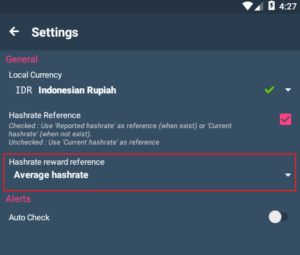
This a sample comparation when we use two hashrate reward method.
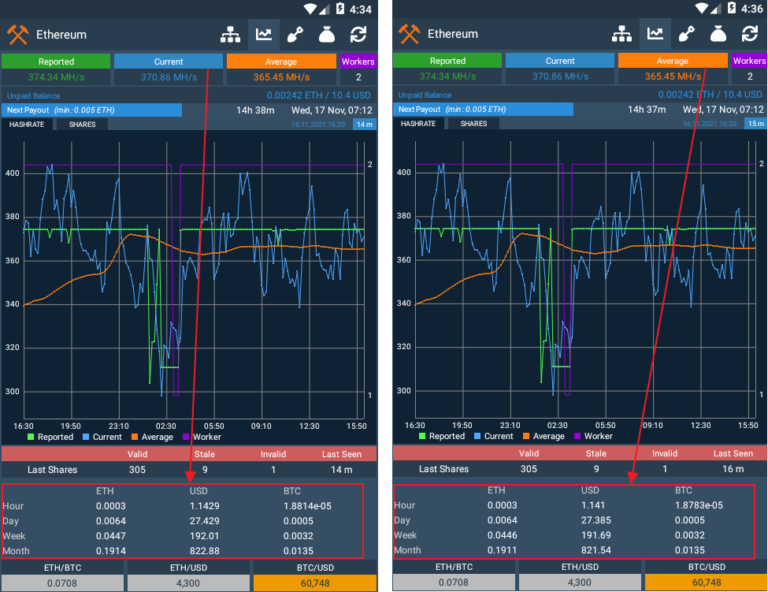
Hide/Visible Non Active Wallets
Sometimes we have many of non active wallets. We don’t delete unused wallet because needed in the future. This new release have feature to hide/visible unused wallet. We can show/hide unused wallets using eye button in the top right of the application
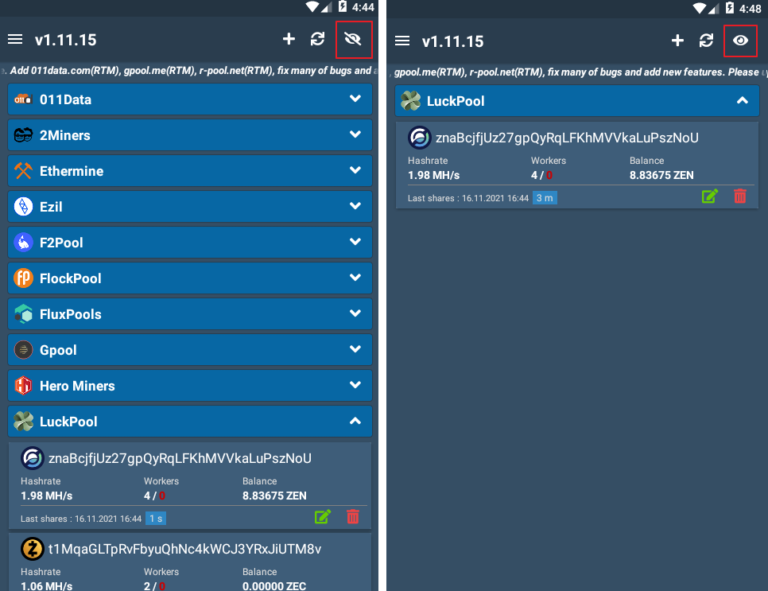
New Pools and Coins
Herominers support for Dero, Beam and Quantum coins
We have added Dero (DERO) Beam (BEAM) and Quantum (QRL) coins support in this release to herominers. Please check image below for the sample setting and show your wallet using Quantum (QRL) coin.
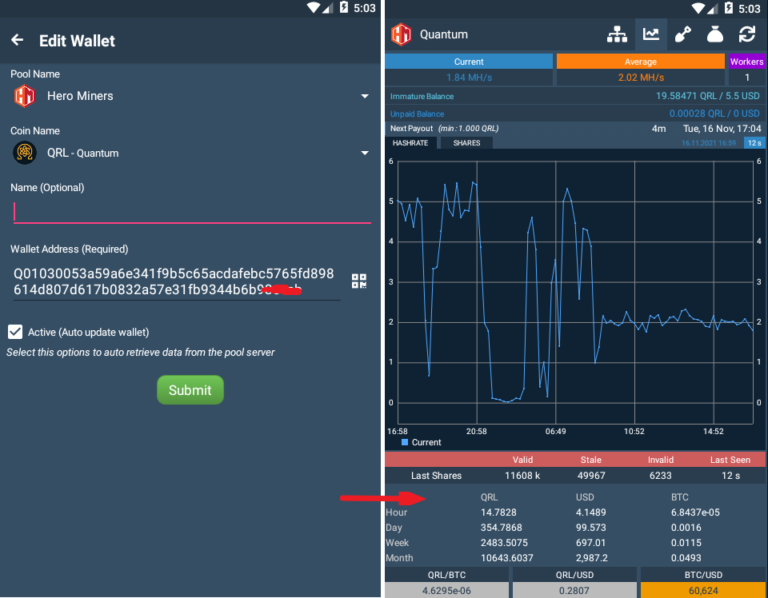
011Data pool with Raptorium (RTM) Support
We have added Raptorium (RTM) coins support in this release to 011data. Please check image below for the sample setting and show your wallet using Raptorium (RTM) coin. The pool only have current hashrate and we added average hashrate using 1 Hour Moving Average
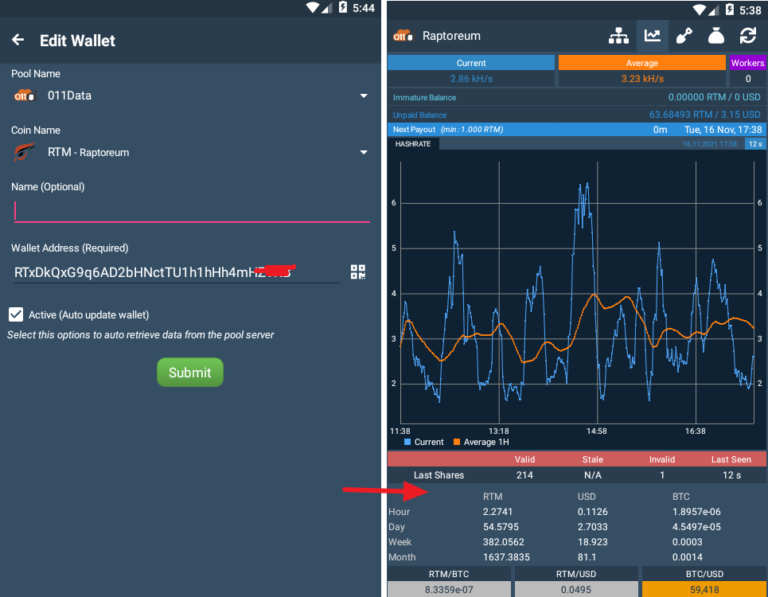
Gpool.me pool with Raptorium (RTM) Support
We have added Raptorium (RTM) coins support in this release to gpool. Please check image below for the sample setting and show your wallet using Raptorium (RTM) coin. The pool only have current hashrate and we added average hashrate using 1 Hour Moving Average
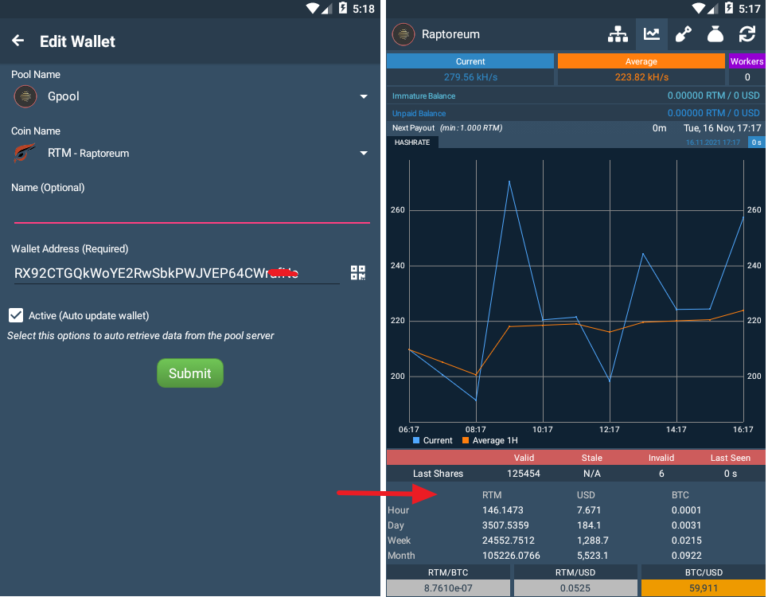
R-Pool.net pool with Raptorium (RTM) Support
We have added Raptorium (RTM) coins support in this release to r-pool. Please check image below for the sample setting and show your wallet using Raptorium (RTM) coin. The pool only have current hashrate and we added average hashrate using 1 Hour Moving Average
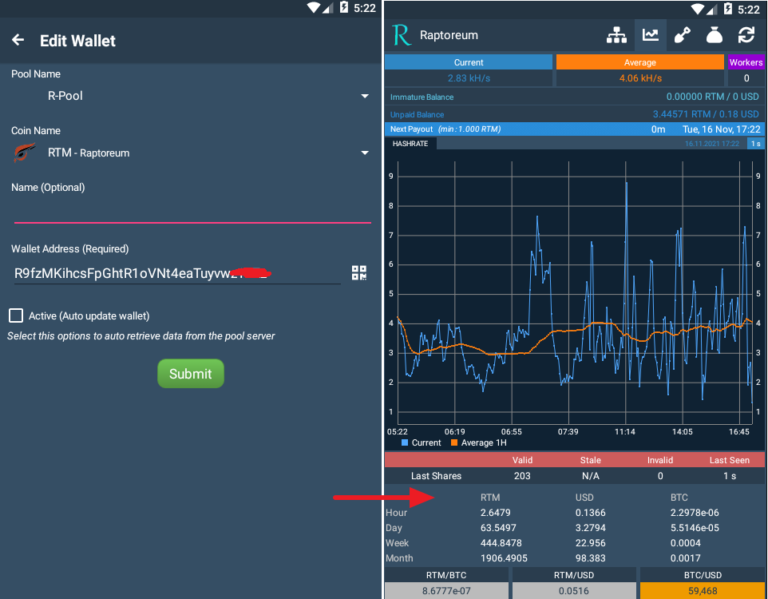
Pool-Sero pool with Sero (SERO) support
We have added Sero (SERO) coins support in this release to pool.sero. Please check image below for the sample setting and show your wallet using Sero (SERO) coin. This pool don’t have hashrate chart, so we only plot current and average hashrate in the application.
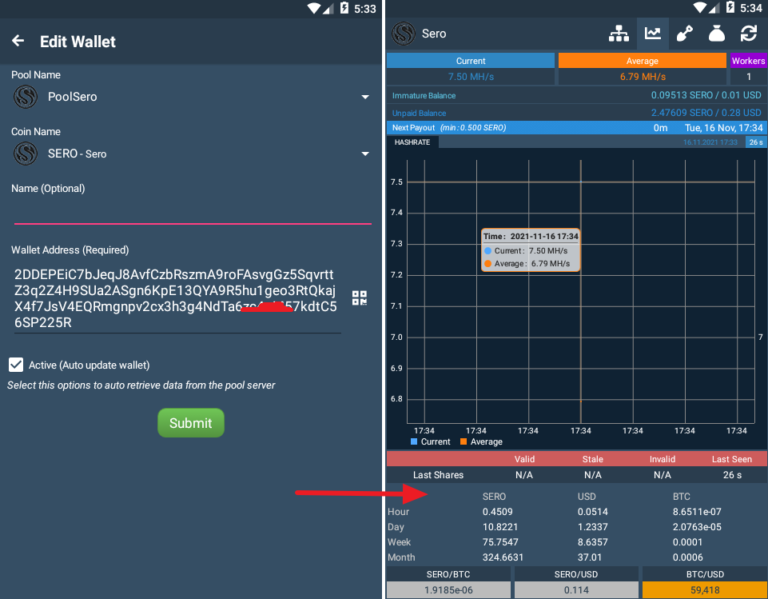
Fix bugs
We have removed some of minor bugs too in this new release. Some of bugs we removed are :
- Fix flockpool hashrate chart bugs (time axis show wrong value) and add custom minimum payout
- Fix f2pool hashrate chart bugs (time axis show wrong value)
- Add 2miners Raven (RVN) minimum payout custom value


