Qt : Create SplashScreen
Qt : Create SplashScreen
This is a simple tutorial how Qt : Create SplashScreen. A splash screen is an image that appears while a game or program is loading. It may also be used to describe an introduction page on a website. Splash screens cover the entire screen or simply a rectangle near the center of the screen. The splash screens of operating systems and some applications that expect to be run full-screen usually cover the entire screen (wikipedia).
Qt have a class QSplashScreen to create SplashScreen. This is the sample code how Qt : Create SplashScreen :
#include <QApplication>
#include <QSplashScreen>
#include "mainwindow.h"
#include <QTimer>
#include <QThread>
class I : public QThread
{
public:
static void sleep(unsigned long secs) {
QThread::sleep(secs);
}
};
int main(int argc, char *argv[])
{
QApplication a(argc, argv);
QPixmap pix(":/new/prefix1/SplashScreen.png");
QSplashScreen splash(pix);
splash.show();
//This line represents the alignment of text, color and position
splash.showMessage(QObject::tr("Loading Programs........."),
Qt::AlignCenter | Qt::AlignBottom, Qt::black);
qApp->processEvents();
MainWindow w;
I::sleep(6); // Splash page is shown for 5 seconds
w.show();
splash.finish(&w);
return a.exec();
}
Create a resource file and add your image png file. This is my sample resource file for this Qt : Create SplashScreen project :
<RCC>
<qresource prefix="/new/prefix1">
<file>SplashScreen.png</file>
</qresource>
</RCC>
This is a sample output from this Qt : Create SplashScreen :
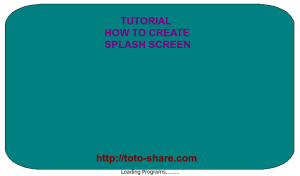
You can donwload the complete code for this Qt : Create SplashScreen at here.
Source : http://www.developer.nokia.com/Community/Wiki/How_to_display_a_splash_screen_in_Qt
