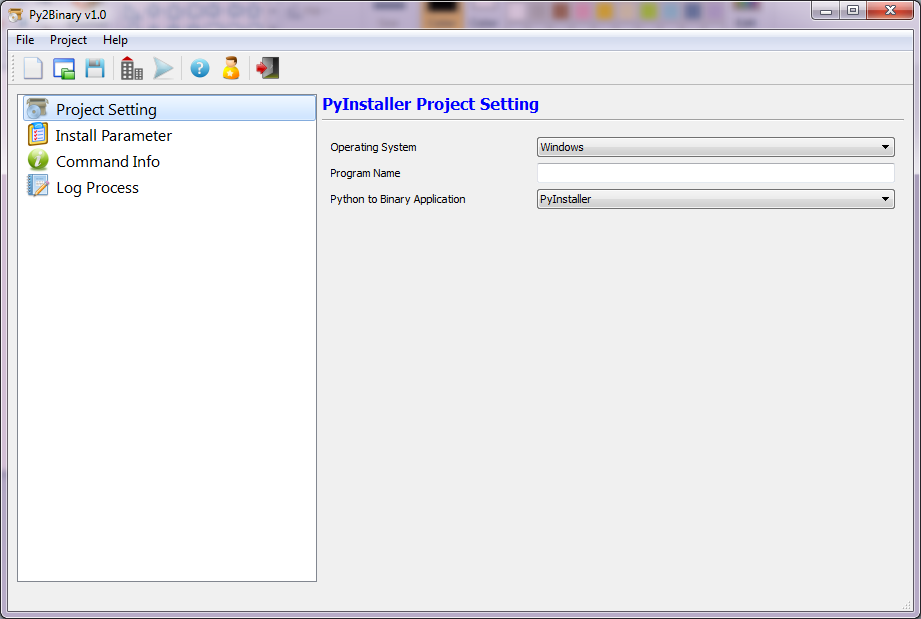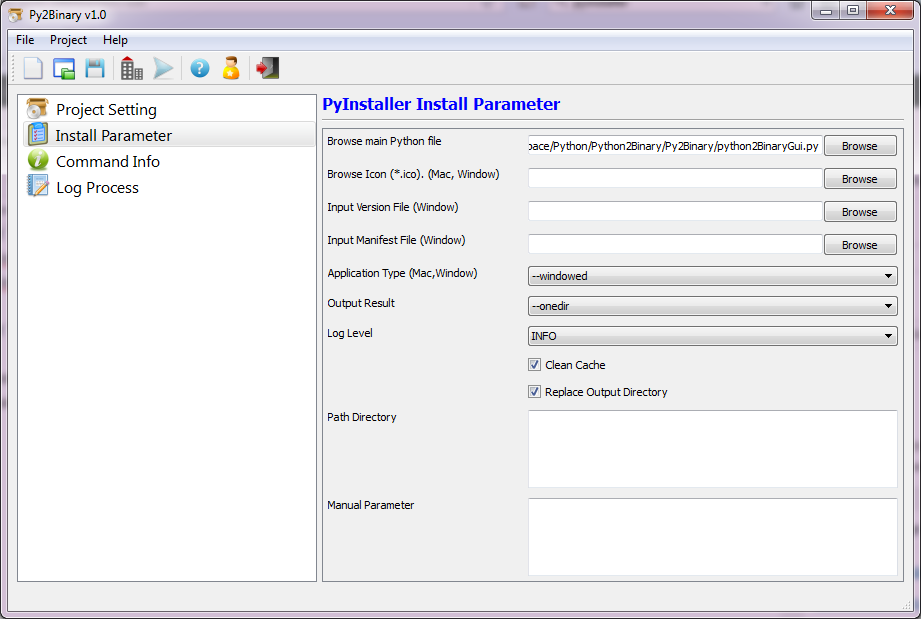Py2Binary GUI Documentation
How to running ?
You can run Py2Binary program from download link. Py2Binary program need PyInstaller installed in our computer. So, install this program first in your computer.
If you want to run from source code, please to install this library in your computer :
- Python 2.7 or newer
- PyQt4.8 or newer
- lxml. Please read this link if you a problem when install libxml in Mac10.9
- PyInstaller
If you have installed all library above, run the Py2Binary program using command :
python python2BinaryGui.py
when all library installed, the program will show main window like this :
Create Binary (Exe file) using Py2Binary program
This is steps how to create binary file (exe) using Py2Binary program :
1. Open Py2Binary program (using installer or source code)
2. Select “Project Setting“. fill “Program Name” parameter. This parameter related with binary (exe) result file. Example : when I set this parameter to “demo_01”, so the result binary (exe) when program compiled is “demo_01”.
3. Select “Install Parameter”
4. Fill some of parameter related with PyInstaller documentation. The simple parameter is I set only “main python file“. Please check my sample below :
5. Open “Command Info“. You can get more information about PyInstaller command line parameter from this window. If you want to manually compile the program, you can check at “Command Parameter” program Click this text and manually paste in your command line program to compile program manually
6. Build/Run program. Using Run menu if you want to compile the program and run the result after process finished. When we select run/build menu, program will show output when converting our code to binary (exe) like image below.
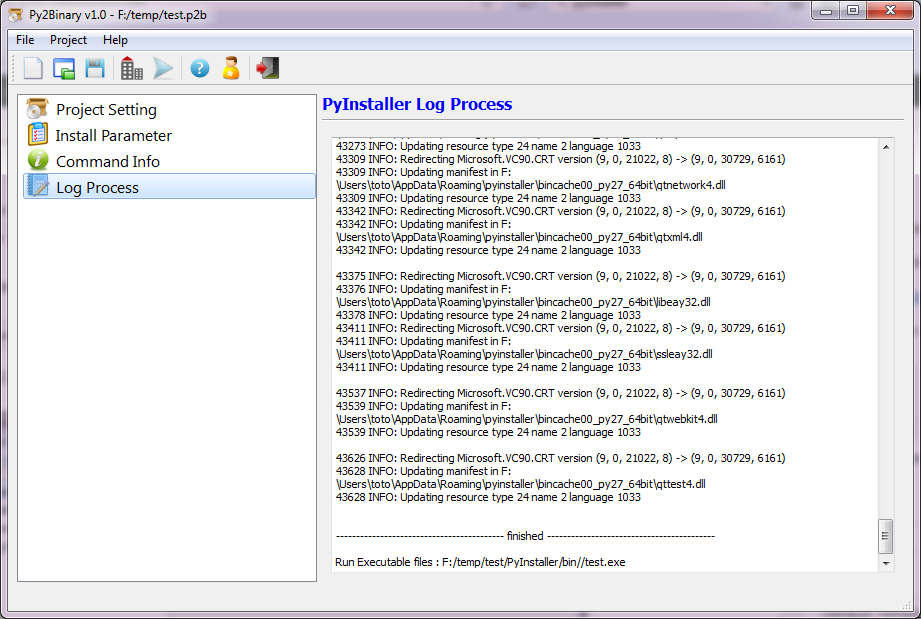 The result from our binary(exe) file showed in bottom of process log.
The result from our binary(exe) file showed in bottom of process log.
This is steps how to create binary(exe) from Python code use Py2Binary program. If you have question related with this steps, please send message to me. Thank you.