Qt : QScroolArea paintEvent
I want to create paintEvent in QScroolArea. This is a tutorial how to implement QScroolArea paintEvent method. I have confused how to create drawingEvent in the QScroolArea. So, after searching and try some of method, I create tutorial how QScroolArea implement paintEvent. This is the steps how to implemnt QScroolArea paintEvent method :
- Create a widget. Implement paintEvent mehtod in this widget.
- Create QScroolArea. add the last widget int this QScroorArea.
This is a simple method how QScroolArea implement paintEvent method.
void drawingWidget::paintEvent(QPaintEvent *event)
{
QStylePainter painter(this);
painter.drawPixmap(0, 0, pixmap);
}
void drawingWidget::drawingData()
{
pixmap = QPixmap(ncol, nrow); //set widget size
resize(ncol, nrow); //resize drawing Widget size
pixmap.fill(this, 0, 0);
QPainter paint(&pixmap); //create painter object
paint.initFrom(this);
QLinearGradient linearGrad(0.0, 0.0, nrow, ncol); //create linear gradient
linearGrad.setColorAt(0.2, Qt::blue);
linearGrad.setColorAt(1, Qt::green);
paint.setBrush(linearGrad);
paint.fillRect(rect(), linearGrad);
update();
}
I am create a method drawingData to draw a QLinearGradient at the widget. I am adding paintEvent method in the widget, so when we change size (resize window), the program will automatic redrawing picture. This is the output from this QScroolArea paintEvent method :
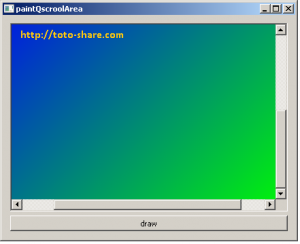
You can get the complete code how to implementated QScroolArea paintEvent at here
